Welcome Jake, please introduce yourself
Hey, first off I’d like to say thank you for having me and giving me the opportunity to share this breakdown. My name is Jake Benbow, and I’m currently working at Bithell Games as a Junior 3D artist. This is my first role in the industry, and over the past year and a half I’ve gone from intern, to contract, to now a permanent part of the team as of this month.
I only graduated from university this past summer, and being able to continue working at Bithell Games whilst I finished my studies has really helped me grow as an artist over that time.
What were your inspirations for the project, how did this project start?
The project started life as a small side distraction that was only supposed to take me a week or so. I had just graduated from university in the summer, and wanted to make a little prop as a way to decompress and work on something different, so I decided on making a hand-painted ketchup bottle. Very random, but I figured it was a simple shape that I could add some character to with the texturing. I admire the bold texture work of Leevï Galita and had wanted to explore that sort of stylised PBR workflow for a while, and this felt like a nice opportunity to do so. That single prop soon escalated into the set of props below, which then turned into a diorama, which eventually became the final scene I have now. Scope creep is a real thing.

How did you go about developing a style for this project and how did those inspirations play a role in them?
I think what’s been the most rewarding aspect of this project is developing that style and a process over a number of months. I’d tried some stylised art before, following along with some of the more popular tutorials out there, but things always felt generic and lacked any real sense of art direction. So whilst I had a general idea of the look that I wanted to achieve when I set out with this latest project, my main goal was just to create something “Different”.
I cannot remember where I heard this or who said it, but some wise soul once said that there is only one style that has set rules and a concrete end goal -photorealism. If you’re making photorealistic game art, you follow a PBR rendering workflow and you make stuff look as close to your real world reference as possible. You have a clear target. That means that everything that is non-photorealism, or NPR, is completely subjective - it’s a moving target.
When I was starting out with this project, I had some idea in mind of what I wanted my scene to look like. I was initially inspired by Arkane’s games with the way they introduced painterly gestures into their textures. As I mentioned earlier, I love Leevï Galita’s texturing for the way he plays with bold, graphic shapes in his paint strokes.

Into the Spiderverse was another inspiration with how they brought that sketchy comic book feeling into the film. And then there’s also the countless hours of looking at incredible traditional artists on Twitter and envying their ability to evoke so much atmosphere and attitude with their paintings. None of these influences served as an end goal in isolation, but they all informed the direction of the project at some point. Rather than set out to create a scene that looks like Into the Spiderverse, I studied it to understand what exactly I wanted to pull from it, which in that case was the use of halftone patterns in my textures and the bold, vibrant colours.
By doing this with all of my different influences, I could bring them together into something which evokes many different sources but which is still identifiable as something unique. Steal like an artist. But that synthesis of inspirations took time to come together, because as well as identifying points of influence, I also had to develop my process.
Using the example of Leevï Galita’s shape work, I was quickly able to identify that I wanted to use that in my own work, but I then spent probably the first 70% of the project going back and forth on the best way to achieve that effect within my workflow, trying procedural methods, trying stencils, filters, masking, and so on until I finally settled on a method that I felt added the sort of feeling that I was looking for. And this is the part of the process that I think a lot of people want to skip past, but one that I came to find maybe the most enjoyable, and that’s the exploration and experimentation phase.
When everyone else is following step by step tutorials, this is what’s going to separate you from the crowd. This is where you’ll find new techniques and tools, where you’ll develop your own way of working, and where you’ll learn the most about how stuff works. I understand why people want to skip over this phase, because it’s time consuming and there will almost certainly be wasted work along the way - I can’t tell you how many times I went back to retexture old meshes with new techniques I’d found. But I think it’s an invaluable step in creating something more unique, something that you can look at and feel a sense of authorship over.
Picking the colours for the project, what were some things you were thinking about in the production of the scene?
Coming into this project without a concept, the lighting and colours were somewhat up in the air. Early on I was definitely still finding my feet with the stylisation, and I was playing it safe. In the side by side comparison below, you can see in that first screen that it’s quite flat and monochromatic.

The second was after my first proper pass on lighting and post processing, as well as bringing some colour into the blockout meshes. I remember looking at this render over and over, trying to figure out whether it looked too “weird”. I was pushing lots of purple into the shadows, there is that really saturated blue on the chairs, and it felt like too much. But the more I sat with it, the more this bolder approach started to feel “right”. The scene had so much more character, it took on an a more abstract quality, and it gave me the confidence to push things further than I had previously envisioned.
I think it comes back to looking at paintings and using those as lighting reference rather than looking at real world locations or photorealistic rendering. One of the most evocative aspects of a painting, to me, is the colours, and particularly the way colours are used outside of the way a layman would consider them. The sky doesn’t have to be blue, sunlight doesn’t need to be yellow. With stylised art you aren’t recreating something - you’re evoking it, you’re interpreting it within your own rules which you’ve created.
With stylised art you aren’t recreating something - you’re evoking it, you’re interpreting it within your own rules which you’ve created.

Can you also break down how you approached the colours of a single asset?
The first layer in the stack on every asset is a tiling texture of paint strokes that gets plugged into the base colour. The texture should look something like the one below, with the goal being to get rid of the blank canvas of flat colour and to start to get some cool shapes on the model early, as well as some subtle hue and value shifts in each stroke.
This base will also start to establish the shape of the texture, so for example if I’m making a wood material I’ll want longer, skinny strokes that follow a common direction in order to evoke wood grain, whereas if it's a scratchy metal I’ll go for something with more erratic rotated shapes.

I pinched this technique from Leevï Galita who shared how he creates the same sort of textures in Photoshop, but I typically made these textures procedurally via a graph I made in Substance Designer, set up with controls for the shape and rotation of the strokes, as well as controlling the type of strokes (neat, rough, halftones etc).
I made a little Twitter video that shows off what it's doing if you want to see it in action. The plate below shows off how that tiling base texture looks when applied to an object, in this case with aspherical projection to match the round shape of the plate.

That procedural base layer is then followed by lots of hand painting layers, adding different colours that will break up the surface to imply different effects and add variety. I went back and forth on how to achieve my colour variation, and if you checkout this Twitter video again, you'll see the old method I was using, where I'm taking one of those hand painted base textures and using the "Histogram scan" filter to pull outa certain range of values from it and then using that as a mask to drive the colour variation.
This method works really well and can get some good results quickly, however because it uses a tiling texture I found that the strokes often don't have enough of a relationship to the shape of the object, and they can just look a bit too random.
Instead, I transitioned to a more manual painting process that is built around the "Color Jitter (By Seed)" procedural texture in Substance Painter. I plug this into the colour slot of a paint layer and by using these settings below I can control the main colour of your stroke in the "Color 1" slot, and then each stroke will have a slight shift in hue, saturation, or value, driven by the sliders underneath.

Now, the benefit of this approach is twofold - my strokes have a more interesting microvariation between them, and I can paint them to conform to the shape of the model.

And this is what the end result of the colour variation layer might look like. I stick to thinking about general shape and weight here, I'll worry about refining the shapes later.

I want to take a brief aside to mention colour as a subject. I'm far from an expert, but of course picking colours is a hugely important part of hand painting, and here are a few rules that I developed for this project:
- 1. Use value changes sparingly - it can be tempting to just bump the value slider up or down when you want something "lighter" or "darker", but this can quickly lead to washed out or muddy colours. If you want something to look darker, try shifting to a more blue/purple hue. If you want lighter, maybe reduce the saturation slightly. Again, understanding some basic colour theory is really going to help here. Value is also the most recognisable form of contrast, so you should be using it sparingly and with intentionality to draw the eye.
- 2. Think more abstract - when hand painting, you don't have to stay married to real world values like when working with PBR. If you're painting dirt, you don't just need to hop straight to a dark brown, instead think about colour relationally with what surrounds it.
- 3. Don't get carried away with blend modes - My most common blend mode is just "Normal" at around 85%. Going back to that dirt example, you might be tempted to pick the dark brown and then just lower the opacity or change the blend mode until it looks "right", but you'll end up with muddy colours and you'll lose the definition in the shape of your strokes. Instead I just colour pick the main colour of the surface and then start playing with some hue shifting, maybe shift the value slightly, but crucially I'm never straying too far from that original colour I picked.
Returning back to the plate, you'll notice that the strokes are very chunky and don't have much character. You could spend time finessing shapes at that first painting stage, but I find it much easier to use a mask to really define the character. I add a white mask, and then start eating away at the paint strokes in a few stages:
- 1. First I take a hard edged brush with a black value and start chopping away the edges. I like the "Knife Painting" brushes that come with Painter because they have a boxy shape and a bit of texture on the back end. You want to be bold here, use strong strokes with sharp lines and really try to get rid of any long uninteresting blobby bits. This is where you can refine the shapes. Make the strokes taper to give them a good sense of flow, chop large shapes into medium shapes and medium into small to establish hierarchy.
- 2. I add a new paint layer to the mask and take a soft edge brush with a lower opacity and start to fade out some of the edges of those shapes. This is partly a personal style thing, but I like the contrast between having some edges sharp and some softer, I think it reduces the noisiness of the texture and gives some more areas of rest. I’m also thinking about directionality when blending out edges - blending one end of a stroke but leaving the other end sharp can give the stroke that sense of direction and help with flow.
- 3. I add a third layer to the mask, and paint some noise and texture into the mask. This is where I like to add some halftone effect or some rake strokes, some sort of stylised breakup. This will depend on the effect you're going for and the type of material you're painting, so experiment with different brushes and noises.

And those steps make up the process of most of the colour variations in my texturing. Whether that's dirt, grease, rust, whatever sort of effect, it all follows that same process. You can see it on the blue rim of the plate too, where I've just chipped and blended into the edge a bit so it's not just a continuous ring. It's all about getting some nice colour variation on there and then masking it into interesting shapes.
Breaking out of the PBR mould and painting normal
When rendering painterly textures in a PBR environment such as Unreal Engine, you can end up losing some of that juicy base colour detail when viewing from certain angles and in certain lighting. One way I found to combat this problem was to add painterly strokes into the normal map. This idea initially came from Romain Durand, who told me to "Think outside of the usual PBR" and encouraged me to play with different approaches to rendering. By painting some flat blue or purple values into your normal map, the light will interact differently with those areas of the object than it will with others.
Below you can see how the "Normal+Height+Mesh" view looks when I add a dark blue value into the normal channel of the layer and add a mask. I'm using the plate's base colour to drive the mask, which is where that "BaseColourRef" layer comes in. By adding an anchor point on the layer and setting the layer's blend mode to "passthrough" it acts as a reference to everything that precedes it in the layer stack, meaning that all the strokes from the tiling base I used as well as the strokes I painted in the colour variation layer are now in the normal map. I found that when painting normals it’s important to have it echo the base colour, as if the strokes in the two maps don’t sync up then it can feel like they’re fighting with each other and it looks messy and noisy.


Below you can see the result of how those normals play with the light as it moves around, and it just gives the painterly style more to work with when introduced to a PBR rendering environment and means that you don't lose as much of your precious base colour information.

You might notice that I have the opacity channel exposed in Painter, and that's so that I can do this painted normal blending later on in-engine. If you paint directly into the normal map then you'll have to adjust the strength of the entire normal map in Unreal if you want to scale the effect, meaning other height details and bevelled edges will also be affected when you might not want them to be.
Instead, I take the mask that I've got in the "Normal Variation" channel and export it through the alpha channel of the base colour texture so that I can then access the mask in my Unreal Engine shader and use it to blend a colour on top of the normal map.
This way I can control the original normal map's intensity and the intensity of the painted normals independently of each other.
What are some details you choose to include, both scene wide and on an individual basis
A detail pass is always contextual to what you're making, but for me the same general rules apply for these types of layers as with the colour variation layer -I'd pick an appropriate colour for the effect I’m trying to represent, I paint in my broad strokes with a jitter brush and then use the mask to carve and blend edges out accordingly.
This is an area where it can be easy to get too caught up in realistic representations, but remember to think in terms of shapes rather than noise. I wanted some sort of dusty dirt build up around the crevices of this cable housing box, so I painted in my dirt layer and then scuffed up the edges and ran through it with some rake brushes to imply an uneven and natural build up.

You can get abstract here too. I wanted to have something resembling crumbs and food scraps on my plate, but trying to paint that sort of detail got too noisy too quickly. Instead I picked up this weird 3D cube brush that comes default with Painter and started scattering these green and yellow squares across the plate, varying up the shape and distributing it hierarchically into little piles. Does it look like crumbs? No. But it suggests something, and it adds noise without being noisy. You can have a lot of fun with shapes if you think outside the box and just experiment. There is so much stuff inside Painter by default, take the time to explore.

This process of abstraction and stylisation also applies to elements other than texturing, for example a couple of VFX elements in the scene such as the coffee steam and the light shafts from the ceiling lights. The steam is just a black and white texture I painted in Photoshop that is then animated using a panner node in the shader, and by adding the halftone layers surrounding that central column of steam it links it in stylistically with the surrounding textures.
I first tried to achieve the light shafts with volumetric fog, but couldn’t get the sharpness in the shape that I wanted, so instead just made a box mesh and applied a gradient material. It’s important to maintain that stylised flourish throughout everything in the scene in order to make it as cohesive as possible, and thinking outside the box in terms of solutions can lead to some interesting and unique visual results.

How do you think this style would translate to a bigger scene?
That’s something I’ve been wondering about myself to be honest. I definitely want to explore this style further with some different locations, maybe some different settings, and definitely on a larger scale.
I wouldn’t call it a drawback, but one observation I’ve had about this style is that it’s a very manual and hands-on process. I’m not a traditional artist by nature, so I approached this with a procedural mindset first. That’s where the Substance Designer tiling paint stroke generator came in, it was a way to shortcut some of that manual work, and I tried to leverage that as much as possible.

However, throughout this project as my process has developed, I’ve come around to the idea that there isn’t really a substitute for taking the time to grab the brush and just paint. I'm not really using ambient occlusion or curvature maps to drive effects like dirt or edge wear, and I don’t have a one-size-fits-all smart material that I can just drag and drop onto a full scene's worth of props.
I think there’s also a question of how to adapt this style to fit with a modular kit, how does it look on a trim sheet or on tileable materials? Part of the charm of this style to me is that each prop has its own character thanks to all the unique unwraps and texture sets, but that isn’t very practical in terms of optimisation or time when you consider it on the scale of a town square for example.
These are questions that I’m certainly going to answer, and I’m already looking forward to solving those problems.
Looking back what were some of the key points in this scene?
I think I finished texturing the cable box around halfway through the project, and that was probably the first time where I looked at what I’d created and thought “Damn, that looks really cool”. There had been a lot of back and forth in terms of the process until that point so I feltlike I could never really stop and smell the roses, but once that asset was finished it felt like the first moment where I’d created something that was even better than how I’d envisioned it, and it brought all of that back and forth into perspective.

That’s one of my main takeaways from this project in general, is learning to enjoy the process of creating. I’m one of those artists who can’t bear to look at the work once it’s finished, I just immediately want to upload it, forget about it, and move on to the next thing. I do actually think this project is pretty good, but I’ve also come to terms with the fact that I don’t think I’ll ever enjoy looking at the final renders of what I’ve made. But throughout this project I’ve got to explore a whole new style, I’ve learned techniques and tools that I’ve never known, and I’ve come out the other side a better artist.
And that’s why I think it's so important to learn to enjoy the process. The process is where you’ll spend 99% of your time, so if you can learn to love being in the trenches then you’ll enjoy your art and you’ll grow.
Anything else you want to share with the art community?
I’d like to take this opportunity to once again give thanks to Beyond Extent, it’s been great to be able to put this together and share my process with people. My art journey would be nothing without all the tutorials, courses, and breakdowns that people have taken the time to create and make available, so I’ve always wanted to find a way to give something back when I felt I had something worth sharing.
There were plenty of people showing interest in the style of my scene and asking for some insight, so hopefully this will be of value to someone out there. Sharing knowledge is so important, it’s how we all get better, both as individuals and as an industry. If you’ve found this insightful or inspiring and you make something off the back of this then please tag me on socials, I’d love to see it!