OVERVIEW
Your portfolio is your visual cv, it’s the window that you share with the world to let them know that this is what you are passionate about, but more importantly what you can bring to the table when working for a studio in terms of your artistic and technical skills.
A good portfolio should show off all your skills and what you want to focus on, a portfolio that is too broad will often times miss the mark, so make sure you pick a focus on show off that you can do that.
WHAT’S THE PURPOSE OF A PORTFOLIO
Plaecholder
📍 SHOWCASING YOUR BEST WORK
📍 FOCUSED ON ONE SPECIALISATION
📍 EASY TO NAVIGATE
📍 RELEVANT TO GAMES
Showing off your best work
Keeping it nicely to navigate
ELEMENTS OF A PORTFOLIO
You’re portfolio consists out of different elements which should all be working together to give people looking at it a good cohesive picture that is consistent as well.
What this means is that let’s say for example your “Who your are” or personal intro says that you are an environment artist but the majority of work you have on your portfolio show’s character art, meaning who you are is not aligned with who you show to be.
Who you are
Focus on how people use your portfolio
Thumbnails
How to make good looking thumbnails
Picking an interesting detail to focus on
DOn’t show the full thing
Artwork
Placeholder
Descriptions
Descriptions should be as short as possible for all the crucial information that’s needed. The descriptions should be used as a addition to the artwork and the breakdown done for it, it’s better to be visual first and then fill in the gaps in the descriptions if needed.
📍 INCLUDE TUTORIALS USED
📍 EXPLAIN WHAT YOU DIDN’T DO
📍 MEGASCANS USED?
📍
YOUR ARTWORK
Placeholder
Project Descriptions
Describe what you did
Declare if you used megascans
Breaking down your work
Writing a little breakdown
showing game
QUICK TIPS
✅
✅
✅
❌
❌
❌