Tell us a bit more about yourself? And how did you make your way to become focused on props?
Hello! I’m Hannah Watts, and I currently work as a Senior Prop Artist at Ubisoft Reflections in Newcastle, UK. Previously, I worked at outsourcing studio Dekogon as a Senior Contract Artist, and at indie studio Coatsink as an Art Lead.

Most of my early career was spent working on stylised games, as I’d tailored my final University year towards stylised 3D and painterly textures. After a couple of years of working solely in Photoshop, I picked up Substance Painter and began dabbling in realism more seriously on the side. I started by working on recreating some antiques for fun and eventually I ended up with a substantial portfolio of props. This made me a good fit for an outsourcing studio where a lot of the work was on an asset-by-asset basis. I’m now very fortunate to work full-time as a prop artist at Ubisoft, and get to do my dream job every day!

How do you pick what props to model? And where do you find the references to build them?
It very much depends on why I am needing to make something. If it’s to go into a personal scene then I will usually have an asset list that I’ve written up from dissecting reference. It’s in this asset list that I will decide on whether it’s a ‘hero’ prop, or whether it’s more of a background asset that I can make shortcuts with.
Conversely, if I’m making a standalone prop then it’s usually done to test something out or learn a new technique. For example, I recently made some curtains (which were actually required for an Unreal scene I’ve been chipping away at) because I decided to learn the basics of Marvellous Designer during the Coronavirus lockdown.

In order to actually decide what type of prop I’m going to use, either for self-study or for a specific task, I will begin by hunting around on the internet. I start by looking at museum collections, auction sites, and classified ads until I stumble across something that piques my interest. I like to pick things that have a bit of a story behind them, or an interesting anecdote that grabs my attention; the deeper the rabbit hole I go down, the more invested I get in the idea.

Once I’ve set my heart on something I will begin hunting down a comprehensive set of reference images. I don’t actually use Google a huge amount as I mostly find it plagued with stock images which are watermarked and low resolution. As I mentioned earlier - sites like eBay, Gumtree, museum archives, and online auction houses are much better for finding quality reference. Because sellers have to describe their goods with accuracy they will often take photos from multiple angles, and also close-up shots of any wear or damage (in order to declare it to the potential buyers) which is the holy grail for a prop artist. These close-ups can prove their weight in gold when it comes to the texturing.
"... sites like eBay, Gumtree, museum archives, and online auction houses are much better for finding quality reference."


Of course there’s also the option to take your own references as well. We’re lucky that we live in a time when phone cameras are pretty powerful, so we almost always have a way of grabbing a snap of useful reference we spot. There’s a real trend of antique decor in Newcastle (where craft beer and burger establishments are a dime a dozen) so I have almost too many shots of vintage items and close-ups of chipped varnish on my phone.
How do you go about finding those nice little details that make your work stand out?

When it comes to detailing a prop, I tend to mix and match elements I’ve found interesting from different props in order to create something interesting. I’m currently working on a Russian Samovar, for example, and some references were really intricate in their design but had little surface wear and some were functionally plain but had beautiful corrosion on their surfaces. I’d pull aspects from both of these things to get a level of visual interest that I’m happy with. This is where things like the 70:30 ratio for can really help out. The 70:30 rule is common in many areas of life (fitness, illustration, investing) but in our case it relates to the frequency of detail. If a piece of art has a lot of small, complex details ubiquitously then it can become confusing and tiring for the viewer. It’s therefore always a good idea, as a general rule of thumb, to leave at least 70% of your artwork as flat, filler, or negative space. Leaving blank resting spaces can be as powerful as detailing as they also add contrast to the image. Obviously this is not a hard rule, and I often break it, but it can be useful to bear in mind when you’re worried you’re overdoing it.
I think having a background in stylised art actually helps with this, because a lot of working in stylism meant boiling photo references down to its core identifiable elements and translating them into a stylised, exaggerated version of themself.

I also try and understand the physical properties of the materials I’m making so that I can do the textures justice. This can prove useful if there’s limited or no reference of the item I’m specifically making; an understanding of how surfaces age or wear down after time can fill in the blanks and still allow me to create convincing material definition. The Samovar is another good example of this in play - the ebay listing specified that they were made of solid brass, but they looked silver in colour, surely that can’t be right? I then proceeded to spend an hour reading up on the different colours found in brass and how the composition of the metals used to achieve the colouring can affect wear (brass can, in face, be silver).
Why is it important to add these smaller details to props?
There’s a couple of answers to this, and it entirely depends why you’re making the prop and for who.
If you are making something for your portfolio then paying attention to the detailing can serve you in two ways; it shows that you have a keen observant eye, but it also helps your work stand out on social media and ArtStation. People are drawn to details and patterns. It’s also pretty fun to do and can be an excellent source of study; just like doing still life studies in traditional fine art.
If you’re making it for a production then adding the small details are going to add a level of authenticity and help contribute to a convincing world. Players will definitely notice - I remember seeing a much-retweeted GIF of someone spinning the tuning dials on a radio in Half Life:Alyx. There’s a couple of caveats with this though; sinking time into detailing obviously has impacts on deadlines, and so should usually be reserved for hero props or large/important assets. Not everything needs to be a 1:1 creation to life in order to create a beautiful and immersive game world (until, at least, photogrammetry scans take over… 😉). Too much concentration of detail can also result in excess noise in a shot, which can confuse the composition and confuse the viewer. Negative spaces and rest areas are important.
"... adding the small details are going to add a level of authenticity and help contribute to a convincing world."
How much, exactly, do props contribute to the environment as a whole?
As mentioned in the previous answer, props and other 3D assets that might fall into the domain of the content creators all contribute towards creating an authentic and believable world. It’s important that contextually they fit - are they from the correct era? and the correct geographic location?

Within the textures you can demonstrate micro-narratives too - perhaps your barrels bear the logo of a corporation that features in the game’s lore, or perhaps the destructive surface wear on an item is an indication of a recent incident that happened in the vicinity.
From a more technical point-of-view, having a rich library of context-appropriate assets can help level builders/world artists to set dress environments in convincing ways. They can use them to tell stories within the scene, and to break up large structures and shapes. Players will generally respond positively to well set-dressed environments, even if they don’t have the artistic skills to dissect why they are (much like people react well to good composition).
As difficult as it may be to swallow as a proud artist, though, the props in the game are only as important as the world around it. While my portfolio work is pretty generous on the texture sizes and geometry budgets, in production we don’t always have that luxury if we want the game to be performant. On the job you have to be a fair bit smarter about how you go about constructing the assets you need, and re-use where possible.
How do I decide which props are the most important in the scene (hero pieces)?

Due to constraints (of both the technical and time variety), not all props can feasibly be incredibly detailed and afforded a large budget. Insignificant props, or assets seen only from a distance, may be constructed with weighted normals and tiling textures in order to save resources. For this reason, it’s important to identify which assets are your hero pieces.
The obvious hero pieces would be assets that the play regularly interacts with and is close to the camera (the pip boy in Fallout being the one that springs to mind first). Alongside those, any assets that are pivotal to the narrative, or are the focal point in the level.
What are the best methods/techniques to display props?
There’s a whole multitude of software out there for rendering and presentation, and there’s no hard answer on which is the best. I personally use Marmoset Toolbag for my final presentation shots as I find it has the easiest set-up, is the most user friendly, and incredibly stable. I also use it for baking so it’s handy to keep everything in one place. Unreal Engine is another good option (and free!), and there’s a lot of packs for sale on places like ArtStation and Gumroad that provide artists with pre-built scenes for showing off their assets. In addition to these, some artists use Eevee/Cycles (Blender), Redshift, and Keyshot for their presentation.
In terms of presentation methods, there’s two big players here that I think are as important (if not more, in some cases) as the asset itself - camera angles and lighting. Far too often I see what is, technically, an impressive asset but is let down by flat lighting or uninteresting camera angles that create a 2D feeling image. I recommend studying the basics in cinematography to understand how effective shots are composed.

As for lighting, this is also a huge topic and not something that can be taught in just a paragraph. Lighting is actually one of my nemeses and is not something I have a ‘hard’ theory or approach to. I generally start off with the basics - a HDRI that fits the theme I am after, a directional light, a back light, and one or two rim lights to catch the edges (read up on three-point lighting if you’re not aware of the theory). I often spend quite a while playing with different lighting set-ups and comparing renders until I’m happy.

I would also recommend, if you plan to render in Marmoset, to watch this video by ChamferZone. This was pivotal in improving my renders - for a long while my presentation images were also flat and lacklustre because I rushed the presentation. It was only after studying videos like this one that I realised the importance of showcasing your work.
What is some good advice for ways to keep practising for prop creation?
At the end of the day, the answer to this is to keep diversifying your skill sets. Technology moves quickly and if you don’t at least keep up a cursory understanding of modern pipelines, your skillset will quickly become obsolete.

Even if you don’t have time to undertake large or time-intensive projects, do small tests or 3D ‘sketches’ in order to keep yourself learning and dabbling. I always recommend Arrimus’ videos on YouTube if you’re a 3dsMax user, or any of the videos put out by the Dinusty partners if you are more partial to Blender. While Gumroad, Flipped Normals, and ArtStation are great for finding long-form and comprehensive tutorials/courses, YouTube is often the best for finding small, snappy demonstrations of specific techniques. Lunchtime studies of small props, or a few hours spent one night on a hard-surface practice will all benefit you over the long run.
Keep observing everything in real life, as well! Take photos of things you find interesting when you’re out and about, or at least spend some time really looking at things around you and mentally deconstructing why they might look like they do. My friends often get sick of me stopping dead in my path to photograph some interesting rust or stickers (though they’ve now started to send me their own photos in messenger, so I guess they’ve accepted my 3D artist quirks).

What are your recommendations for people trying to get into the prop modelling business?
I struggle with this answer when asked, as my career wasn’t a linear path into working as a prop artist. It’s a specialised job, and it would be remiss to not mention that I think having years of experience of working as a 3D generalist (amongst other things) in the game industry helped support my chances.
However, if you already know that you’re one hundred percent committed to focusing on props then I would do exactly that. Build up your technical skills by doing tutorials and modelling complex shape studies, and start by picking a small prop project to do - I think there’s a reason hurricane lamps and barrels are popular among artists who are starting out. It might be that you end up specialising in a certain type of asset. A lot of prop artists tend to end up specialising further and transition in weapon art or vehicles, so that’s something to consider as well.
Make sure your portfolio is showing your best work and, if you’re just starting out, think about displaying your wireframes (in a nice way!) or writing blog posts on your progress.
But as always, keep learning about the wider facets of game design. We don’t make props in isolation (and even asset packs need to be used in games eventually), and so I encourage game artists of all disciplines to at least retain a passing interest in game design, working in engines, and best practices.
I hope this article was useful and insightful - a huge thank you to everyone who has read this far, and to Timothy for inviting me to write a bit about my process for Beyond Extent. As always, anyone is free to reach out to me. You can find links to my artstation or twitter on the left, and thanks to Covid-19 I am currently at my desk almost permanently.
Stay safe, and have fun making props!