team challenge documentation
FAQ
If you can’t find the answers to your issues here, please contact the team by using @ChallengeSupport on Discord. They should be able to assist you.
Please take a screenshot of your issue—it helps us resolve it and also allows us to add it to the FAQ for future reference.
Q: What version of Unreal Engine are we using?
A: For the challenge, we’re using Unreal Engine 5.5.4, which you can download from your Epic Games Launcher.
Q: Are their any hardware requirements?
A: You’ll need a computer capable of running UE5 fairly well, which is likely beyond the minimum system requirements set by Epic. The scenes can get heavy, so ensure your setup can handle it.
Q: I'm struggling to run the scene what can i do ?
A: Here's some resources that can help with better viewport response Engine Scalability Settings or Screen Percentage
Q: Is there any Beyond Extent branding for my challenge renders ?
A: Yes! The branding pack will be shared in the final week of the challenge.
Note: Do not use watermarks or add text to your final image, gif, or video submissions.
Q: Can we use Megascans?
A: No third-party assets can be used in the scene. We want to see what you can make from scratch.
However, you can still use purchased alphas or smart materials in programs like Substance Painter to texture your assets.
Review the rules here!
Q: Can we use other people's VFX?
A: Yes! We will make an exception for VFX, as this challenge focuses on environment art. You don’t need to create your own VFX for the challenge, but make sure to use them wisely and keep their size in check.
Q: Can we use previously made personal assets?
A: No, we want everyone to create assets from scratch for these challenges.
Q: I'm not seeing people changes when I open the engine?
A: You need to pull the latest changes before you can see other people’s updates. Click the source control dropdown at the top of UE5 and select Sync.
Q: I've made a big error and need to undo it?
A: If you haven’t submitted the changes yet, right-click the affected assets and select Revert Changes, or go to Source Control at the top of UE4 and choose Revert All to undo all changes.
If you’ve already submitted and need to revert to a previous version, please contact a community builder, as the process for this is still a work in progress.
Q: Some files are being ignored when I sync is this right ?
A: Yes, certain folders and file types are ignored, including Binaries, Build, Derived Data Cache, Intermediate, and Saved folders. This means that screenshots won’t sync, and that’s intentional. If you need to share screenshots, do so through your team’s feedback channel on Discord!