Give us a short little overview about yourself, who's behind this beautiful piece?
Luis Mesquita - I have a BFA from Brazil and a MFA from Germany, where I currently live and work as a 3D artist for the automotive industry. Although environments and props for games were mostly my main focus in the past 6 years, I ramped up my studies in the past 2 years to catch up with the current industry pipelines and workflows. I’m now working towards a kickstart in the games industry as a 3D environment/prop artist.
Cairo Goodbrand - I have a Bachelor’s Degree in Civil Engineering, having graduated at the end of 2019 but had always felt that game art was my calling. I decided to pursue a role as an Environment Artist fulltime and in the past year, I’ve built up my portfolio, taken part in a Mentorship with the Mentor Coalition and started working for an outsource studio. I’m currently still chasing down the dream- full-time position at a studio!
Sam Ryan-Fecitt – I am currently in my final year at University studying Computer Games Art. My initial focus was geared more towards prop art and creating individual assets but since last year this has shifted towards environment art. My main goal now is to become an Environment Artist at a studio or as a freelance!
Scot Daniel Burns - I graduated from my BSc Hons Computer Games Art and Animation course in 2018. Since graduating I’ve been putting all my effort into developing my skills as an Environment Artist and building my portfolio. My current goal currently is to secure my first Environment Art position at a Game Studio!
Ryan Lopez - Ever since I was a young teenager I’ve dreamed of making video game art. Initially I wanted to be an animator but then I realized I didn’t have the patience for it, while in college I took an environment art class and immediately fell in love with it.
Now, I have a bachelor’s degree in Media and Information from Michigan State University, while there I got a pretty decent foundation in traditional art and 3d art. Ever since I graduated in 2019 I’ve been absorbing every ounce of information I could on environment art. Right now I’m just trying to get my portfolio to a standard that I’m proud of while also trying to get my first position at a studio.
Tim Groß - I’m self taught and have been doing 3D more seriously since about 2016. As my dayjob I’m an engineer that designs gearboxes. I’m also looking to find a job in the video game industry.

How did you personally and as a team prepare for the challenge?
Luis Mesquita - I had a base Trello board to work with from the past challenge so the setup was pretty straightforward. I came up with the idea of having our scene built around the lore of a creature, and having this base well defined to avoid getting lost on the way. We all brought our ideas for some brainstorming. I came up with the lich/necromancer idea and we mixed it with the idea of an abandoned shrine taken over by giant spiders brought by another team member.
As we progressed we eventually realised that the lich part was enough to build some nice environmental storytelling and the giant spider idea was scrapped at some point. It was very exciting for me since the scope seemed to be bigger than the first challenge.
Cairo Goodbrand- As a group we gathered a ton of reference and all our research seemed to lead us to basing our environment on a certain creature or myth. I think this was a good decision for keeping our art direction and mood concise, because we could always ask ourselves “Does this match the lore we’ve decided on, and does it make sense in this scenario?”
Sam Ryan-Fecitt – We decided to bring our own Ideas/concepts to a preliminary meeting to pick a strong concept that we all liked. I had around three ideas and spent some time preparing references and a brief description of each idea. The amount of detail that went into the lore and backstory of the environment was a first for me and I think it really helped us all understand what we were going for.
Scot Daniel Burns - Similar to the others I created a PureRef board with multiple scene concepts after we narrowed down what we wanted I also did a couple of quick sketches to pitch some ideas of what the scene could look like. We didn't recreate these 1:1 it was more for ideas.
Concept Sketches Examples

Reference Boards Examples


For context, we initially had a much larger focus on building the environment around a creature which is why all the concept sets have some sort of creature associated. We settled on spiders but that was somewhat lost towards the final project as we refined our ideas/scope I think.
Ryan Lopez - Like everyone else I made a Trello board on what I initially thought would be a cool mythical creature. My first trello board focused mainly on trying to make a Unicorn hideout but then I realized that a Unicorn hideout was really just a mythical forest and it didn’t really fit with the prompt.
After that I really just gathered a bunch of different mythical creatures and tried to find concepts that could help create an interesting story and environment.
Tim Groß - I’ve looked around on Artstation and other sites like Pinterest for inspiration for the Jar that the statue in the middle is holding. My main inspiration came from a post from Georgian Avasilcutei. I adjusted the concept a bit more and a good friend from Beyond Extend, Bagner Rasmus, came up with the idea of making the head of the jar in the form of a skull.
How we're the first couple of meetings? How did everyone fall into their role?
Luis Mesquita - All of this was decided in the first couple of meetings, where we talked about how many hours each one could spend and their personal preferences regarding the skills they wanted to develop during the project. With that in mind, together we set up a list of the main assets we needed for the scene and distributed them according to the team member’s personal preferences.
Some of us ended up working a lot more than expected and naturally took on some extra unplanned tasks and props as the project developed, giving some extra flavour to the final piece. I was one of the volunteer leads alongside Cairo, mostly trying to keep things concise around the scope and concept we came up with in the beginning, giving feedback and keeping track of deadlines.
Sam Ryan-Fecitt – The assets ranged from high priority to low priority and were delegated to people who were interested in doing them. Luis and Cairo did the organisation for the team from the Trello Board which I personally struggled to remember to use! It was easier for me to post my progress in the Discord so I could get instant feedback. We also had a weekly meeting which helped everyone share their thoughts and ideas. These meetings gave me little weekly goals and really helped with progress.
Scot Daniel Burns - Initially like the others said the tasks were somewhat on a first dibs scenario where we would mark ourselves down for them or they were marked for us on the trello and an excel document. Initially I think we over complicated things by having multiple lists in various places but after the first week I think that was fixed where we only had trello, another aspect that helped was once we did a blockout of the scene it was easier to determine what assets were needed in actuality.
I eventually settled on taking on a lot of the set dressing props such as potions, books, scrolls, offerings, containers and some bones since we didn't have a need for too many large props since we were getting a lot of reuse from them it was better for me to take on smaller objects that could help fill the scene up to make it feel like a used space.
4. What are some of the props you worked on? And how did you tackle them?
Luis Mesquita - I decided to take the large Lich statue as my hero prop. Since I was away from sculpting for quite a while I wanted to sharpen my skills and my workflow a bit more in that area. My first step was making a rough pose blockout in Blender and using that as a base to simulate the cloth in Marvelous Designer. I cleaned-up the cloth simulation in Blender and sent it to ZBrush where all the sculpting process took place.
The retopology was a mix of ZRemesher with manual retopology and then UV mapping. Another decimation pass was done in the end to eliminate some more polygons. I wanted to keep the polycount feasible, ending up with around 22k, which I believe is pretty good for a 10 meters tall focal point prop.

Scot Daniel Burns - I worked on a lot of the smaller props, things that would fill some of the empty areas of the scene and attempt to compliment the scene narrative we had agreed upon. The props were a mix between offerings, and magical associated items, for the offerings there were containers filled with blood, bones and blood decals. The magical items were more typical like books, scrolls, potions and candles. Based on some guidelines set out in the trello, we had a general rule of a 10.24 Texel density, MRAO texture maps and to try not waste texture space.
Due to this, I had 1x1024 texture set for all my candles, 2x512 sets for all my bones, 1x1024 set for my 6 potion bottles and 1x256 set for a trim that was used on all the containers. The only larger prop I made was the fire brazier which was using only tileables and a small texture for the chains of the hanging variant.
The decals for the books, scroll/book text and blood were all just smaller alpha maps with the exception of the blood which I used a color map for those also. All the props were made in Blender and textured in substance painter.


Ryan Lopez- I was responsible for the creation of the skull pillars. My first priority was to create the skull and the bones that would be used to make up the pillar. The skull and the bones were a ton of fun to make and I may have spent a little too much time on them because I just got lost in the sculpt. After that though, I realized that the pillars would be around 9 meters tall. I had never worked with assets that size so I didn’t foresee the issues I would have with texel density.
Initially it was just one huge pillar, with the skulls and bones that I individually laid out and sculpted with minor unique changes. Thanks to Cairo I realized I could just break the pillar up into two pieces. The base and then the actual pillar part. Each base was 3k tris and each pillar was 7k tris. Since I had to use two pillars and two bases to create the nine meter tall object the total came out to around twenty thousand tris. Considering the size and the detail of the pillars though, I was really happy with the poly count.

Tim Groß - I worked on the Jar that the statue is holding. Like I already mentioned above I went through a bit of a design phase and back and forth with the team to make sure the prop I’m doing fits the whole style we were going for. Apart from that I went with a standard high to lowpoly workflow and exported the outer “shell” around the marmor into Zbrush to get some more detailing in there. After that I zremeshed the whole mesh so I can actually still work with my scene in blender and created my lowpoly.

How did you approach the materials and texturing?
Luis Mesquita - For the statue, a Normal Map and Curvature Map were baked using XNormal and combined with Cairo’s stone material in UE4. I also made a material for the red gemstones with subsurface scattering and bump offset to make the statue’s eyes and staff a bit more glowy and interesting in the final shots.
Cairo Goodbrand - I created a lot of the tileables that occupy a lot of screen space so I knew I would need to create some shaders that would help us avoid visual repetition. I authored the cave rock and carved stone materials, and utilized a shader I created in UE4 for additional information. The shader took curvature masks into account to create colour variation at damaged areas to create the feeling of a uniquely textured prop. The shader also allowed for scale-aware tiling, meaning that the modular pieces in our scene could keep a respectable texel density.
For the rock materials themselves, I took a lot of pointers from Daniel Thiger’s “Rock Fundamentals” series. The other tileable I created was the coin pile- this was really fun to do as I got to play around with some simulation for more convincing stacking.
Scot Daniel Burns - The blood decals I made were all painted in a substance painter using alphas mainly, I just imported a plane with 0-1 UV space and painted each blood shape onto a 1/9th square of the plane as I would then crop the texture in UE4 to only show one of the 9 shapes and create and material instance for each of them to be applied to the scene. Other than the decals I created a POM shader than was initially used for spider holes that were going to be placed on the walls etc, the shader was later implemented for the skull walls instead of tessellation and also for the coin material to fake some depth to the coin piles made by Cairo.
Sam Ryan-Fecitt – For the stairs, altar stones and decals I used Substance Painter to bake my Normal Map which were then used in conjunction with Cairo’s UE4 Material. For the rune symbols and altar stones shape I used Substance Designer to generate the pattern allowing me to easily remove or swap out any of the symbols.


Ryan Lopez - For the skull pillars the main pillar portions were textured inside Substance Painter. It was a lot of fun texturing them in there and material ids were a godsend. I was also responsible for the creation of the bone walls and piles. Those were a ton of fun to make. I used the sculpts of the skulls and bones that I made in Zbrush and just used the grabdoc function in Zbrush to get the alpha maps. I then took them into Substance Designer to create the material.

One thing that I was struggling with was getting the bones to be readable and not just random noise. I soon realized that I had to mess with the scale a little bit to make the skulls stand out more. I also had to use the height blend node to help make the material more readable. I usually shy away from this node as it does make some materials look really flat, but with enough layers it never really got to that point.

Tim Groß - I baked my prop in marmoset as I’m the most comfortable and fast in it. I did not do too much special in the texturing either for time constraints I did not go for a glass inner part but with a marmor material. Most of the wear and texture variation was done using generators.
How did the team approach the set dressing for the space?
Luis Mesquita - We had several meetings where one of us (usually Scot) worked on the base blockout or set dressing while all the others were giving their inputs in real time. We ended up with a very strong base to start the lighting process. Right before lighting, I went through another set dressing pass, mostly reducing the amount of scattered candles and offerings, repositioning a few props and adding a few others. The base idea though was still kept intact.
Scot Daniel Burns - During alot of our voice meetings I volunteered to be the one who would share my screen and edit the main scene. The level layout and main elements changed mainly during these meetings, the smaller set dressing elements changed a couple times but just before we went into final baking I redone most of the small asset placement to try improve the narrative of cultists that were visiting a shrine to a once powerful lich to leave offerings and perform rituals.
I was able to iterate the asset placement quickly due to a UE4 blueprint I created that would randomise assets to spawn at manually placed spawn points in the BP. This gave me the best of both worlds of having a general structure to the arrangement but also allowed me to have the asset that spawned in each spot to be randomly selected from multiple asset arrays. This allowed the assets that spawn in each place to be changed out for any and as many assets as you like.
I also added two branches in which the assets could take, one of which I had set to more offering type assets like containers of blood, bones and blood decals and the other taking the route of potions, scrolls and books this allowed me to create multiple types of arrangements without having to create manual child blueprints, the scroll/book text would also randomise to what was in the decal material array. Additionally the color of the potions and books would randomise on each instance created giving a wider variation to how they looked, this was done within their material shader.
What about lighting this scene, how did the team go about that?
Luis Mesquita - I was responsible for the final lighting pass before the deadline. We already had a good idea of the mood from the blockout, having the main light source being the moonlight coming from the open ceiling and the secondary light sources from the lit braziers. My first action was to adjust the lightmap density across the scene to a reasonable level, adjust some world properties and set our main light sources to static or stationary for a first preview bake.
The moonlight uses stationary to get dynamic shadows from the bats. From there it was easier to iterate and fix the light intensities. Lots of low intensity movable lights with cast shadows disabled were added near the candles. One important step I did was adding extra movable lights near the statue to emphasize the silhouette and reflections, especially near the eyes, staff gemstone and jar. At this point we noticed that the hallway was looking too warm, so we decided to bring in some colder light from the door.
This helped to better connect the hallway with the altar area, give more depth to the floor tiles and enhance the fog cards. Large reflection captures were then positioned around the scene and smaller ones mostly near reflective surfaces. That’s what we delivered as the final challenge results. After that, for my personal Artstation post, I also added some post-processing effects and tweaked the exposure to show a bit more of the structures hidden in the darkness. Some other team members also retouched or completely relighted the scene according to their personal preferences for their portfolio.
Scot Daniel Burns - Like Luis said, a lot of the team made tweaks to the lighting of the scene they posted to their portfolio. Since the group submission used Luis’s baked lighting we all prepped our asset lightmaps etc with that in mind. After submission however I did switch my scene to utilise ray tracing. I changed the mood to be a little darker with a more natural moonlight atmosphere, I did this mostly because I've been looking to try out ray tracing on a larger scene and see how it looks.
It also made it very convenient not having to rebake when taking asset shots that were repositioned.

What was the biggest challenge and how did you personally solve this?
Luis Mesquita - Getting back to sculpting was challenging but I had more than enough time to do it at my own pace. Plus now my ZBrush interface is all set to easily jump in whenever I need. The biggest pressure was doing all the lighting in a single day, the day before the deadline. Luckily everything went well.
Cairo Goodbrand - For the first two week, I personally struggled a little bit to work effectively during evenings after work and so I felt the need to rush to get all my commitments done during the weekend. I later found that working on this scene every second evening for two or three hours and not burning myself out on it kept me motivated until the end.
Sam Ryan-Fecitt – I wanted to add some sort of impact splashing for the blood, so I started playing around with fluid simulations. I really liked the result, but the looping animation was painfully obvious. So, I spent some time trying to figure out if it was even possible to get a fluid simulation to loop. Unfortunately, I could not find a solution so to hide the looping I ended up placing one on top of the other and just have them start at different times! Not ideal but it looked good.
Scot Daniel Burns - The most challenging part of the project for me was making sure my props were varied enough. Creating the set dressing blueprint was fun, but it had its challenges since I've not spent a huge amount of time working with blueprints so I’m still learning a lot each time I dabble with them and it's something I want to push further in the future. Another problem I tried to solve was ways to get props like the potions to shift color with each time they were placed, something I'm sure there's twenty other ways to do.
I settled on a node in the material called "PerInstanceRandom", this worked because I was using blueprints to instance the meshes but it wouldn't work for hand placed objects. I did try using world location etc to determine the color but it wasn't proving worth the extra time to get it working, I settled with this simple solution in this case.

Ryan Lopez - For me, the biggest challenge was really the pillars. One of the reasons why I wanted to work on the bone pillars so bad was because I knew that it would be a good way to level up my organic sculpting. I had a ton of fun sculpting the pillar and learned a lot but I didn’t expect to also be challenged on my technical skills when it came to keeping them decently optimized and also trying to stay in the predetermined texel density. Overall, though, I learned so much just from a single asset and really couldn’t have done it without the team.
Tim Groß - The biggest challenge was doing more of an organic looking prop. I usually only work on hardsurface props. But I do have some knowledge in Zbrush and with the help of the others in the team and the discord server I manage to make an okay looking prop.
How did you bring it home in the end? Any last minute hiccups?
Luis Mesquita - Our communication was very clear and easy from the start, so we managed to avoid most issues during the process. Some hiccups were getting the source control to work properly in the last days, which might have slowed down things a little bit. But from my point of view the whole development was close to perfect.
Cairo Goodbrand - We had a lot of really cool ideas near the end which we decided to implement to add some extra storytelling to the scene. Playing around with existing assets for use elsewhere in the scene, different camera angles, and overall polish was a fun couple of days.
I also created a sequencer cinematic which I think helped bring the “story” together, treating it as an actual gameplay space- every environment looks better with a little bit of movement!
Sam Ryan-Fecitt – For me, the last week or so is where I added a lot of little extra things such as blood splashes and rubble. I wanted these little extra additions to make the scene feel more alive!
Scot Daniel Burns - My main issue I had to tackle during the closing week of the project was optimising the lightmaps of some of my props to minimise dark seams, I ended up making custom lightmaps for a handful of objects to ensure they looked their best when Luis done the final lighting bake.
Ryan Lopez - At the end we all decided that it would be cool to add my skulls and bones as individual assets and scatter them throughout the level to pull the walls and pillars into the rest of the scene. I think it helped to further define the story and bring it all together.

Tim Groß - I was really glad with our team communication and the overall friendliness of my team members. The only thing that I regret is that I didn’t have that much time to work on more props / other things to help out my team more because they did a fantastic job!
Thanks to all the Team members for taking part in this challenge and writing this
Luis Mesquita https://www.artstation.com/luismesquita
Cairo Goodbrand https://www.artstation.com/cairog
Scot Daniel Burns https://www.artstation.com/scotdanielburns
Tim Grob https://www.artstation.com/mahaweilo
SamRyan-Feccit https://www.artstation.com/samryanfecitt
Ryan Lopez https://www.artstation.com/ryan_lopez